For any company, big or small, excellent and professional customer service is a must. Today, many consumers prefer to chat with an online agent rather than making a phone call. This is how they expect to see a live chat button on your website. However, live chat support software are different and before you integrate a web chat with your website, you need to answer the following questions:
- Who are my customers?
- How do they like to contact our customer service?
- Do I need 24/7 live chat customer service?
- Do I need a chat bot?
- Do I need a dedicated live chat customer service team or my employees to multitask?
By answering the above questions you will develop your live chat customer service strategy and specific needs have to be kept in mind while selecting live chat software for your company website. In this blog post we will talk about live chat facilities which are useful for big businesses and small people.
Convenient Chat Management
Duvim Chat offers several live chat support features that help manage your workflow:
Forced log out: If for some reason your agent quit running the agent app, it is possible to close it remotely from the account control panel.
Unlimited number of departments: By adding departments and the selection area of departments to the pre-chat survey, you will ensure that the chats reach the right agents and that there are no misleading transfers between departments.
Chat delivery methods: It is possible to select a chat delivery method that better suits your workflow: all agents can see an incoming chat request and any of them can accept it, either by randomly chatting or in a round robin order considering the load of agents can be distributed. .
Closing inactive chat rooms: If a visitor leaves the chat, it will automatically close in several minutes, the time can be defined in the control panel.
Predefined Responses Import and Export
Creating a list of predefined responses can become a very time-consuming task. Such responses help to save agents time and facilitate workflow. You can import them from a CSV file, rearrange them directly in your account and assign them to specific agents, departments, or make them available to everyone in your company. If you use another live chat account and need to transfer responses, you can easily export and then import them into a CSV file.
Creating an Agent Profile from CSV
The possibility to create an agent profile from a CSV file is an enterprise live chat feature that helps to quickly configure your live chat account and start helping customers. This way you can export the details of your employees from your database. You can then import data into a live chat account and create multiple profiles with a few clicks.
Suggested Read: Real-Time Visitor Monitoring in Live Chat Support Tool: How to Enable and Use It
Privacy and Security
Stable and secure live chat support service is the main priority over the available support. We constantly make various internal updates that make the live chat service more stable, protecting against bot attacks and various abuses. In addition, live chat complies with modern data security regulations:
- Customer's data can be hidden from the agent app and chat tape
- Data privacy disclaimer can be added to pre-chat survey and offline form
- Chat transcripts are not stored on the server, if you enable this option they can be sent via e-encrypted channel to email
- Secure connection is enabled by default for all new accounts
To protect your customer service team from abusive visitors, we have introduced the following features:
- IP blocking and chat access restrictions
- Blocking harmful files
- Possibility of disabling preview of images in agent app
Convenient and Powerful Native Live Chat Agent App
Provide a support agent app that contains all the important information your customers need to know. You can view real-time monitoring results, additional details passed through website scripts, details from pre-chat surveys. Flexible settings let you configure the app to facilitate and smooth your chatting workflow. Undocking the tab allows you to see your monitoring data or customers distributed on a world map on different monitors. In addition, the native live chat agent app allows multiple agent profiles to be stored, open them concurrently and monitor new peers who are just learning.
Wide Range of Chat Window Customization
By making the live chat window a part of your website, you will create a friendly chatting environment that will encourage your existing and future customers to use live chat support tools to keep in touch with your team. Here are the elements that can be customized:
- Eye Catcher: It is a small bubble designed to attract the attention of website visitors in a live chat tool. It can be matched to the website look and feel. Unlike an active chat invitation, the eye catcher looks quite unobtrusive and does not distract visitors while they are browsing your website.
- Chat Window Design: Flexible colors, font and size customizations help make the live chat window an integral part of the website.
- Company Logo And Agent Avatar: You can make chat more friendly by uploading images of your agents and your company logo.
- Post chat survey: Surveys allow you to monitor the performance of your agents and allow your customers to share their opinions.
- Pre-Chat Survey and Offline Form: You can ask the questions you want answered, add a custom drop down list and other fields that will help collect valuable information.
Mobile Live Chat Agent App to Always Be Connected
The mobile agent app not only helps customers on the go. It is also convenient if your customer service agents work in the office and need to move away. In this case the mobile live chat agent app will inform about incoming chat requests that will be able to accept and respond to them.
Affordable Pricing and Flexible Payment Plans
Provide assistance provides very reasonable prices for both small businesses and large corporations. Volume discount is available when purchasing more agent profiles. Additionally, saving up to 45% is possible by choosing an annual billing period. There is no hidden cost and all membership packages have the same set of features.
Easy Integration and Rich Set of Live Chat Icons
Integrating with any type of website providing support live chat service is easy. For WordPress, Shopify and WooCommerce separate apps are available for easy and simple integration. Detailed instructions and special chat button codes for other content management systems will help quickly add live chat buttons and help customers.
A rich set of live chat icons, including SVG icons, will help make the live chat icon part of the website. It is also possible to upload custom pictures and even use different live chat buttons on different website pages.
Friendly and Professional 24/7 Customer Service
Duvim Chat customer service team will assist with any type of questions or queries. 24/7 support chat is available to all customers around the world to ensure that everyone receives professional support during their business hours.
Just try to provide help chat on your website to see how all the live chat support features listed above work and how this tool will help increase your sales and customer satisfaction levels.




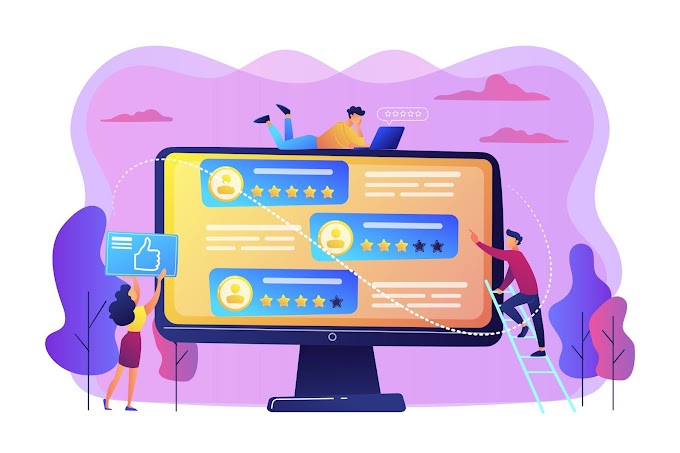
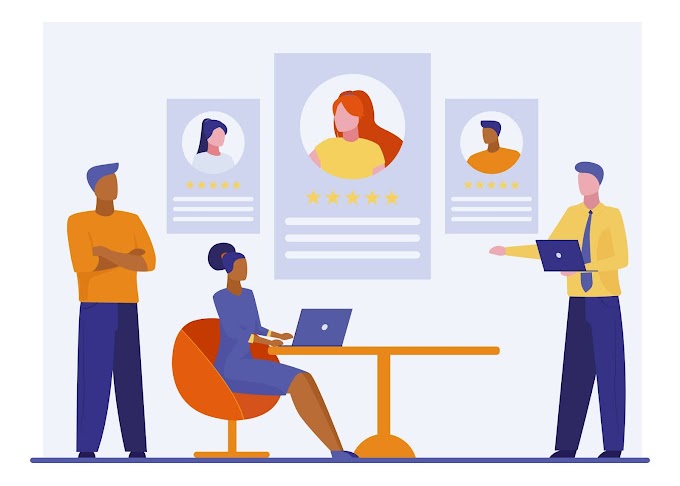



0 Comments